Digital marketers, hobbyist designers, and social media users use content creation tools. The two biggest content creation apps offer similar features. Adobe Express comes from the largest creative software corporation in the world, and Canva is from a team of Australians who wish for design empowerment for all. Both work great on the
latest Android phones
.
While neither has the best video editing focus for Android, both feature some video and animation features. Aside from motion design, Canva and Adobe Express are commonly used apps for content creation. Still, are they different enough to rely solely on one? Or should you keep both on your handset for a well-rounded content design result?

Related
I want more from my apps and services, but I can’t justify the price
Are subscriptions really worth it?
About Canva and Adobe Express
Brand recognition and long-time development
Canva debuted in 2013 with a mission from its Australian development team to empower anyone to design anything and publish anywhere. It took many years for professional designers to see Canva as a helpful tool rather than a fad “design” app. Over ten years after its inception, Canva now sits among the ranks of serious design tools.
Adobe Express followed a less direct journey, leaning heavily on brand recognition from Adobe. Adobe Express was known by at least two prior names before settling on Adobe Express in 2022. It was previously known as Adobe Creative Cloud Express in 2021, and before that, it was part of the Adobe Spark catalog, namely Adobe Spark Post.
Canva and Adobe Express offer largely the same features. Both are targeted at non-professional designers who wish to create aesthetically pleasing visuals for a variety of purposes. In 2025, most uses of Canva and Adobe Express are focused on digital content creation for digital marketing and influencer design practices.
How much do they cost?
Price speaks for a lot
Both tools have plenty of features in their free plans. However, users are limited to free elements, templates, and assets. There’s less availability of AI features, and you’ll find limited export and resizing tools on the free plans of both apps.
Adobe Creative Cloud subscribers get Adobe Express Premium within their subscription bundles. The unsubscribed can subscribe to Adobe Express Premium as a sole app. Adobe Express Premium is one of the limited Adobe apps that offer monthly rolling plans with an easy exit.
Adobe Express Premium is $10 per month, and you can cancel at any time with no cancellation fees. You can save $20 per year by getting an annual subscription of $100 per year. Adobe Express Premium has a seven-day tree trial.
An annual Canva Pro plan is $120, with the monthly rolling plan at $15 per month. Canva offers a longer free trial of Canva Pro (14 days or 30 days) and sporadically offers Canva Free users free trials, even if used before.
AI content creation features
AI is everywhere, but is it good?
Canva introduced AI tools to its app in 2023, turning the individual generative AI tools into the Magic Studio. These features are available when editing images from your Canva artboard.
In 2024, as part of Canva’s interface Glow Up (which received backlash from regular users of Canva due to the new interface’s wasted space on desktop), Canva introduced its Dream Lab. Canva Dream Lab is a generative AI studio, separate from tools found when working from its artboard. Here, you can dream up your images before sending them to your project.
Canva’s AI features aren’t the best quality, although its Magic Grab Text tool is the best I’ve found for selecting and removing or editing AI-generated gibberish text in images. That’s one plus that isn’t found in Adobe Express.
Adobe Express benefits greatly from Adobe Firefly, the integrated
generative AI software
found in most Adobe tools. You can use Firefly within Express’ AI generator for image generation, 3D and textured text effects, and, in the near future, video generation.
The generative AI images in Adobe Express are some of the best quality available. With it being built-in and having more traditional editing tools, it feels right at home. You can use Adobe Firefly features as part of your regular content creation workflow rather than a gimmick tool with questionable results.
Video, photo, or design creation
What are these tools best at?
Canva began as a layout tool for digital and printed designs. With its simple drag-and-drop features, it feels like anyone can be a good designer despite not creating any elements themselves. Canva’s Android app is still a drag-and-drop process, compared to its desktop options where users have a bit more design customization flexibility.
Adobe Express benefits more as an image creation tool than for content layouts. In its development, layout design and templates have become readily available to plug the gap in an Adobe-based quick layout tool. Express is not a photo-editing app. It only has basic photo-editing properties but features more design-based elements than Canva.
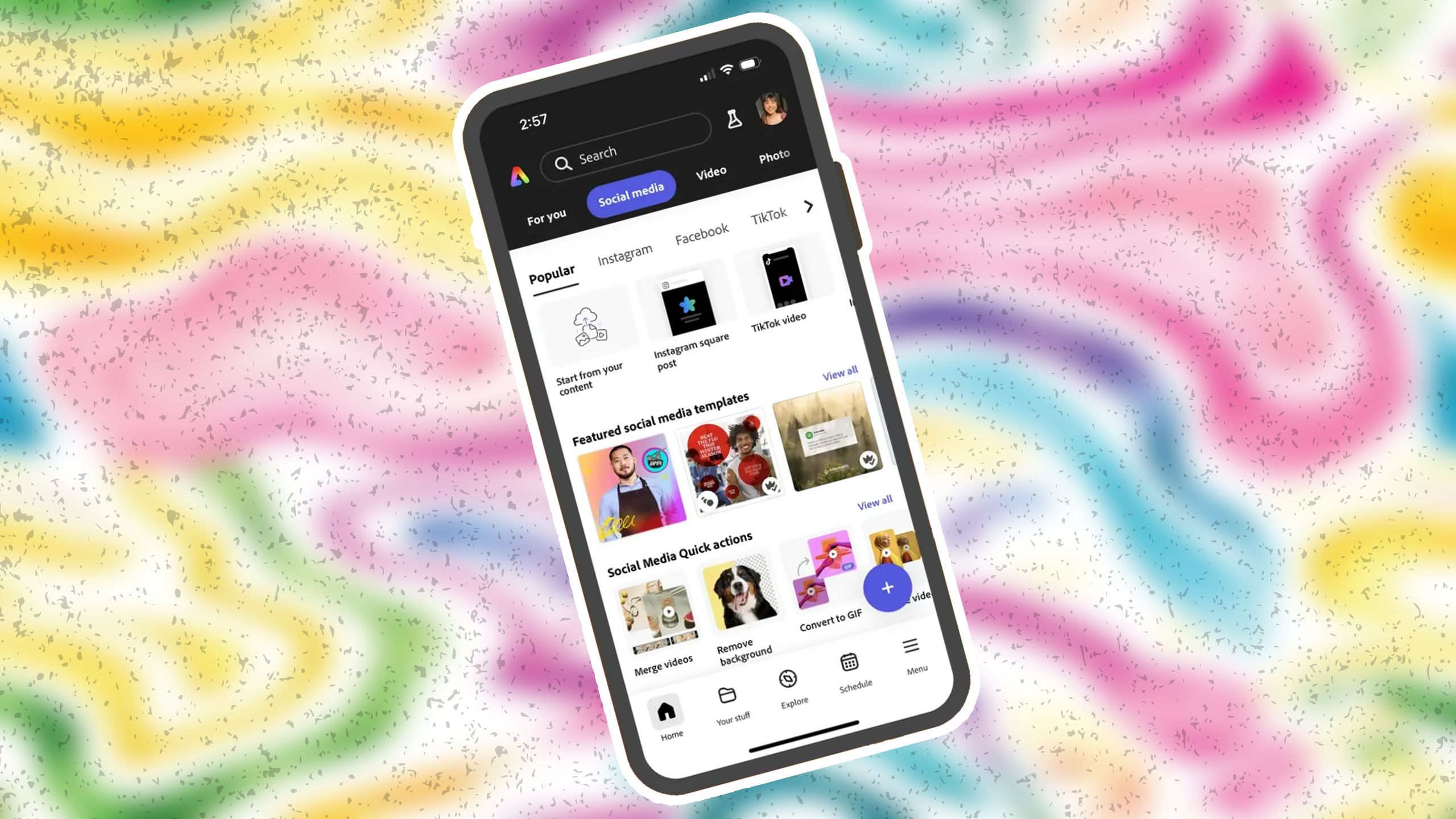
Related
6 ways Adobe Express transforms your creativity on your smartphone
Adobe Express makes creating content easy from your phone
Both tools have around the same video or animation tools. Neither is heavy-duty, but you can create basic short-form videos on both platforms. There are many great
Android apps for better video editing
results, and you could integrate elements from Canva or Adobe Express into your videos for a well-rounded video or animation.
Form meets function for Android apps
Canva and Adobe Express are available for Android devices. They’re also available on the same platforms: ChromeOS, web browsers, iOS, and iPadOS. However, Canva offers desktop apps for Mac and Windows, which Adobe Express does not.
The UI for both tools is responsive in appropriate ways between desktop and mobile. In 2024, Canva introduced a new desktop UI, Canva Glow Up, which received backlash from Canva users. Its simple Android UI is preferable to accessing Canva from a browser or desktop app.
Although Adobe Express is an Adobe tool, its interface isn’t similar to other Adobe tools like you may expect. Most of Adobe’s mobile apps take onboard a different interface than their desktop counterparts. Adobe Express on Android features an easy-to-navigate interface built for smaller screens.
Apps and add-ons
You can access more
Canva features many native apps, but it also has a library of apps, known as Canva Apps. These are third-party tools available to Canva users. You can access Apps before starting a project or from the horizontal toolbar below your artboard during one.
The Canva Apps are categorized, allowing you to find what you need. The UX/UI of the phone app takes a lot of real estate for each app, meaning it takes a lot of horizontal and vertical scrolling to search apps if you don’t know what you’re looking for.
Not all Canva apps are available on mobile, with some grayed out on the horizontal menu rather than not appearing. This causes frustration and may require switching to a desktop to complete some tasks. However, any free or Pro Canva member can access any available Canva Apps, but some require signing up with a third-party site to benefit.

Related
6 essential Android apps that I install on any new phone
I can’t live without these vital apps
Adobe Express offers add-ons, which serve the same purpose as Canva Apps. Not all account types can access all add-ons. Student or enterprise accounts may be limited to only a handful of add-ons compared to a professional Creative Cloud plan. Adobe Express mobile doesn’t allow you to use add-ons. Unlike Canva, with enticing grayed-out icons, you won’t find anything suggesting add-ons from Android or iOS apps.
Use both apps for different purposes
Adobe Express has a lot of power as an Adobe app. Its AI features are well-developed and create impressive results, and Express has decades of software development built into its handy app. Sometimes, it’s easier to use Canva. I’ve had the Canva app on my phone longer than Adobe Express existed (in name only), and it’s my go-to app for content creation like Instagram Reels covers or quick graphic designs. I typically only use Adobe Express from my phone for its generative AI tools, but I prefer Express on the desktop since I benefit from the Creative Cloud infrastructure. As Android apps, Canva takes the cake.







